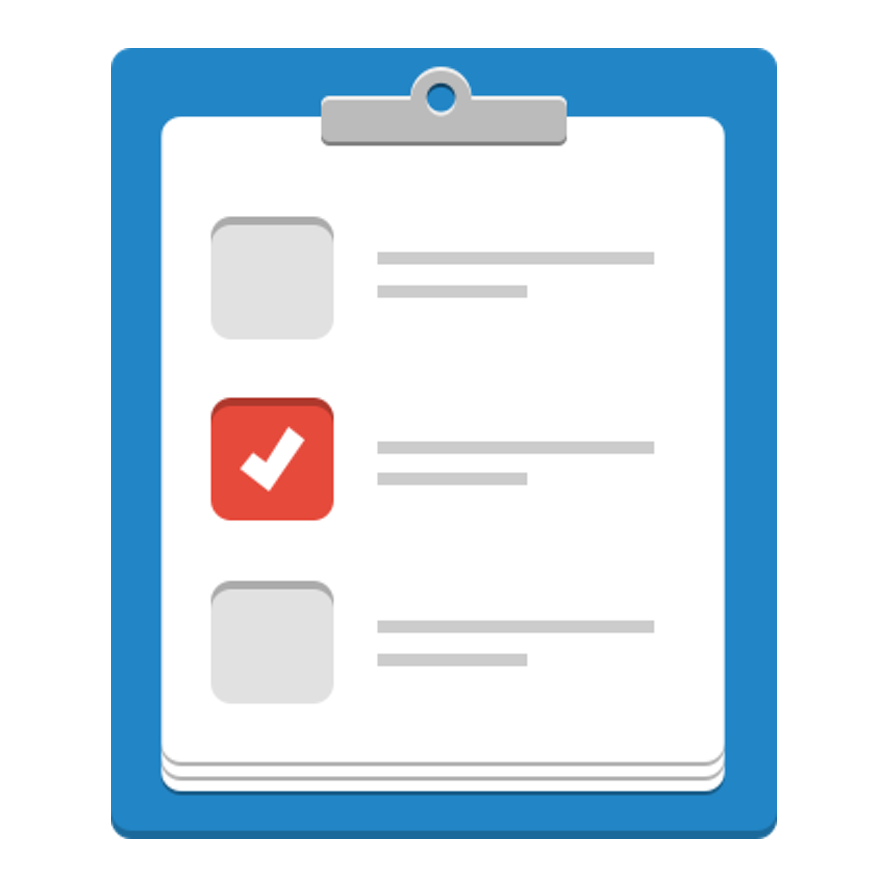SequenceRange DRAFT Profile
Version: 0.1-DRAFT (30 June 2021)
If you spot any errors or omissions with this type, please file an issue in our GitHub.
Key to specification table
- Green properties/types are proposed by Bioschemas, or indicate proposed changes by Bioschemas to Schema.org
- Red properties/types exist in the core of Schema.org
- Blue properties/types exist in the pending area of Schema.org
- Black properties/types are reused from external vocabularies/ontologies
CD = Cardinality
| Property | Expected Type | Description | CD | Controlled Vocabulary | Example |
|---|---|---|---|---|---|
| Marginality: Minimum. | |||||
| @context | URL | Used to provide the context (namespaces) for the JSON-LD file. Not needed in other serialisations. |
ONE | ||
| @type | Text | Schema.org/Bioschemas class for the resource declared using JSON-LD syntax. For other serialisations please use the appropriate mechanism. While it is permissible to provide multiple types, it is preferred to use a single type. |
MANY | Schema.org, Bioschemas | |
| @id | IRI | Used to distinguish the resource being described in JSON-LD. For other serialisations use the appropriate approach. | ONE | ||
| dct:conformsTo | IRI | Used to state the Bioschemas profile that the markup relates to. The versioned URL of the profile must be used. Note that we use a CURIE in the table here but the full URL for Dublin Core terms must be used in the markup (http://purl.org/dc/terms/conformsTo), see example. |
ONE | Bioschemas profile versioned URL | |
| rangeEnd |
Integer |
Schema: Final position of the range |
ONE | ||
| rangeStart |
Integer |
Schema: Initial position of the range. |
ONE | ||
| Marginality: Recommended. | |||||
| endUncertainty |
Text |
Schema: If the initial position is not known with reasonable certainty, specify here the uncertainty type as one of ‘<’ (any position before than rangeEnd), ‘>’ (any position after rangeEnd), ‘~’ (around rangeEnd), ‘[#-#] (to indicate a range where rangeEnd could be located)’. |
ONE | Use one of the following values ‘<’ (any position before than rangeEnd), ‘>’ (any position after rangeEnd), ‘~’ (around rangeEnd), ‘[#-#] (to indicate a range where rangeEnd could be located)’. |
|
| startUncertainty |
Text |
Schema: If the initial position is not known with reasonable certainty, specify here the uncertainty type as one of ‘<’ (any position before than rangeStart), ‘>’ (any position after rangeStart), ‘~’ (around the rangeStart), ‘[#-#] (to indicate a range where rangeStart could be located)’. |
ONE | Use one of the following values ‘<’ (any position before than rangeEnd), ‘>’ (any position after rangeEnd), ‘~’ (around rangeEnd), ‘[#-#] (to indicate a range where rangeEnd could be located)’. |
|